If you want to learn how to build Google Homepage Clone only with HTML and CSS, this video will teach you everything you need to know! In this tutorial I will teach you step by step how to make a responsive Google home page clone using only HTML & CSS.
Resources I used for this tutorial:
Ionut Cora YouTube Channel link ► @IonutCoraWebDevelopment
You might like these Web Development videos on the channel:
Blog categories:
👍 Thanks for watching!
Make sure to Like, SUBSCRIBE for more ❤️ , Share and Comment! Your opinions matter and I am very curious to read them in the comments section. Like this you will help the channel to grow.
Make sure you SUBSCRIBE so you know when I upload a new video!
Find me on social media!
👉 YouTube Channel ► youtube.com/@IonutCoraWebDevelopment
👉 Instagram ► instagram.com/ionutcora.webdevelopment
👉 TikTok ► tiktok.com/@ionutcora.webdevelopment
👉 Pinterest ► pinterest.com/IonutCoraWebDevelopment

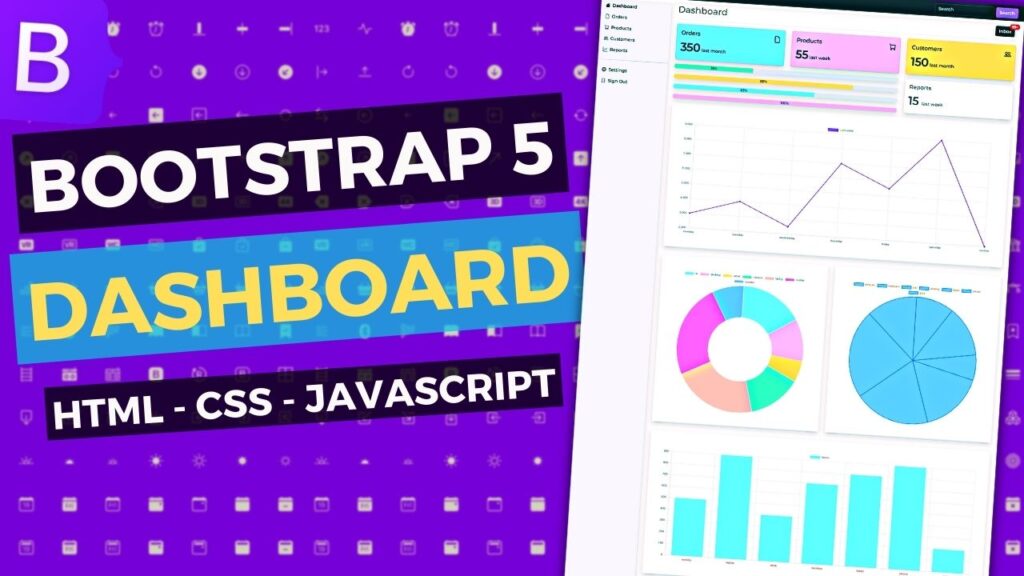


Have you ever considered about including a little bit more than just your articles? I mean, what you say is important and everything. However think about if you added some great graphics or video clips to give your posts more, “pop”! Your content is excellent but with pics and videos, this website could undeniably be one of the most beneficial in its field. Terrific blog!
Rattling superb information can be found on site. “I believe in nothing, everything is sacred. I believe in everything, nothing is sacred.” by Tom Robbins.
I genuinely treasure your work, Great post.
he blog was how do i say it… relevant, finally something that helped me. Thanks
I’m not that much of a internet reader to be honest but your sites really nice, keep it up! I’ll go ahead and bookmark your website to come back down the road. Many thanks
I’d have to examine with you here. Which is not one thing I usually do! I take pleasure in reading a post that may make folks think. Additionally, thanks for permitting me to comment!
Neat blog! Is your theme custom made or did you download it from somewhere? A theme like yours with a few simple adjustements would really make my blog stand out. Please let me know where you got your design. Many thanks
I eagerly started following this phenomenal website with awesome user content a few days ago. The site owner clearly cares about readers. I’m thrilled and hope they persist in sharing superb content.