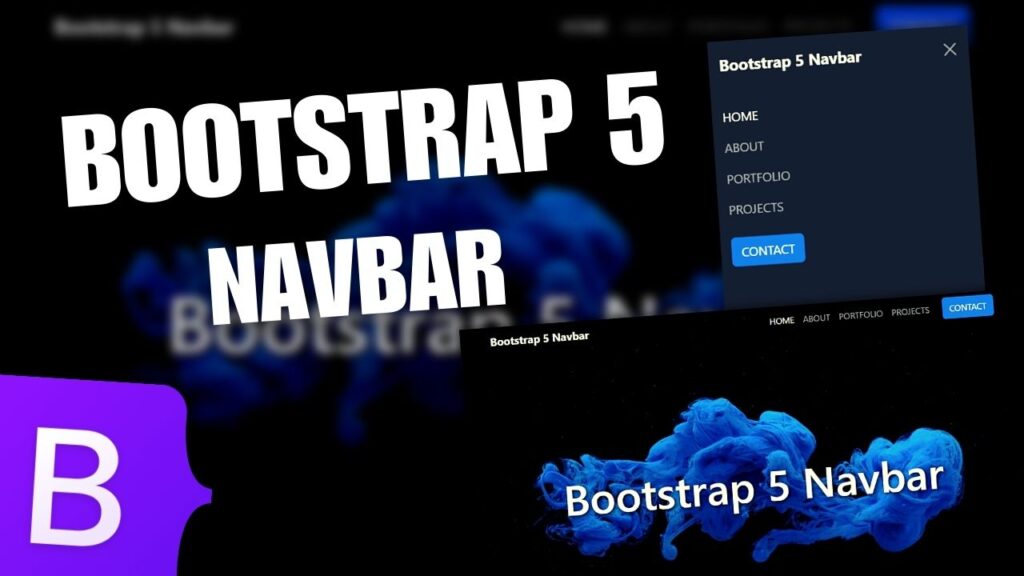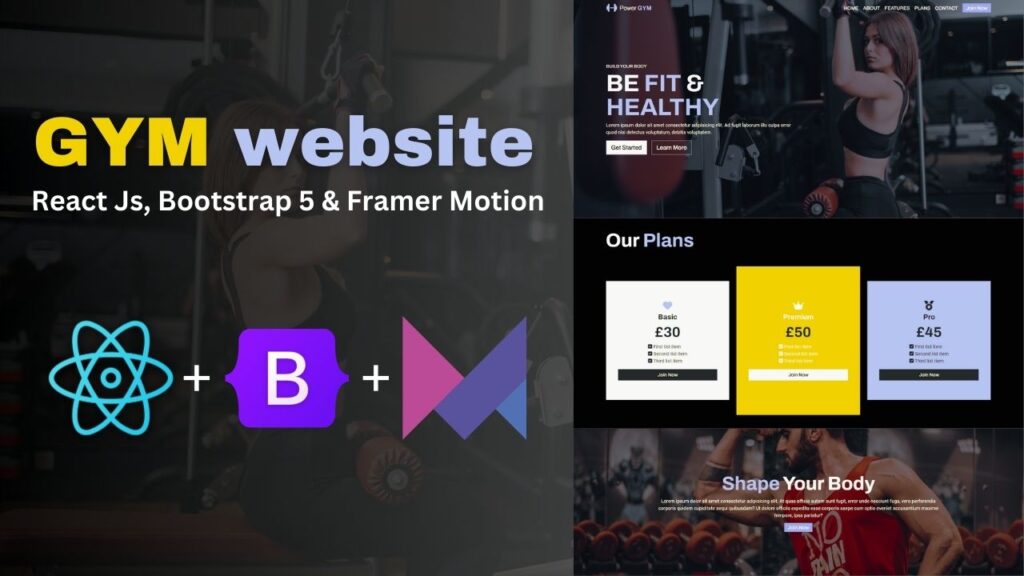Want to learn how to build a responsive and transparent navigation bar, with HTML, CSS and JavaScript, for your website or for any kind of website? This video will teach you everything you need to know! Also feel free to change its colour, height or the entire design, how do you like.
In this tutorial I show you step by step how to create a responsive / mobile friendly transparent navigation bar plus header containing a background image from Unsplash, text and a portfolio button, using HTML, CSS and JS ( JavaScript ).
For this video I used:
- Visual Studio Code Editor ( VSCode )
- Google Fonts for Merriweather text font
- W3school Font Awesome for the Menu Burger Icon
- Unsplash for the Free High Resolution Images
Other web development videos on my channel:
Blog categories:
Thanks for watching !
If you enjoy the video, please leave a like and a comment and make sure to SUBSCRIBE for more. Like this you will help the channel to grow.