Want to learn how to build a login form or a register form, from scratch, step by step, for a new website or for a old website, with HTML, CSS & JavaScript? This video will teach you everything you need to know, to do it yourself, quick and easy!
In this tutorial I show you how to create a responsive / mobile friendly login form and register form, using HTML, CSS and JS ( JavaScript ).
For this video I used:
- Visual Studio Code Editor ( VSCode )
- Google Fonts
- W3school Font Awesome
- Unsplash for the Free High Resolution Images
Other web development videos on my channel:
Blog categories:
Thanks for watching !
If you enjoy the video, please leave a like and a comment and make sure to SUBSCRIBE for more. Like this you will help the channel to grow.

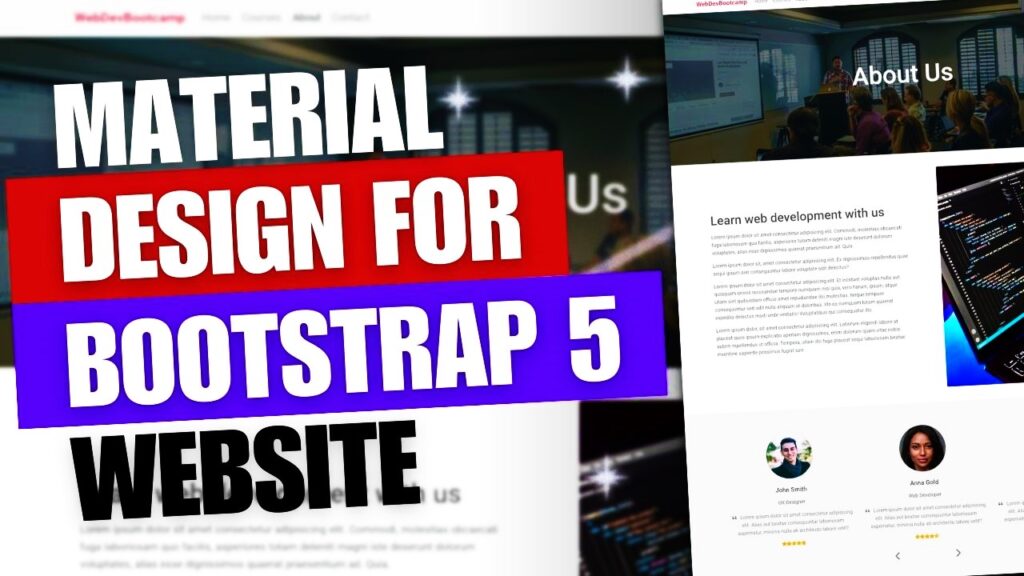

Greetings! Very helpful advice in this particular article! It is the little changes that make the greatest changes. Thanks for sharing!
I needs to spend some time learning much more or understanding more.
What¦s Going down i’m new to this, I stumbled upon this I have found It absolutely helpful and it has helped me out loads. I am hoping to give a contribution & assist different users like its helped me. Great job.
I visited a lot of website but I conceive this one has something special in it in it
I’m now not positive the place you are getting your information, but great topic. I needs to spend some time studying more or understanding more. Thanks for excellent info I was in search of this info for my mission.
If you want to obtain a good deal from this piece of writing then you have to apply such strategies to your won website.
This page definitely has all of the info I needed about this subject and didn’t know who to ask.
Thank you for the good writeup. It in fact was a amusement account it. Look advanced to more added agreeable from you! However, how could we communicate?